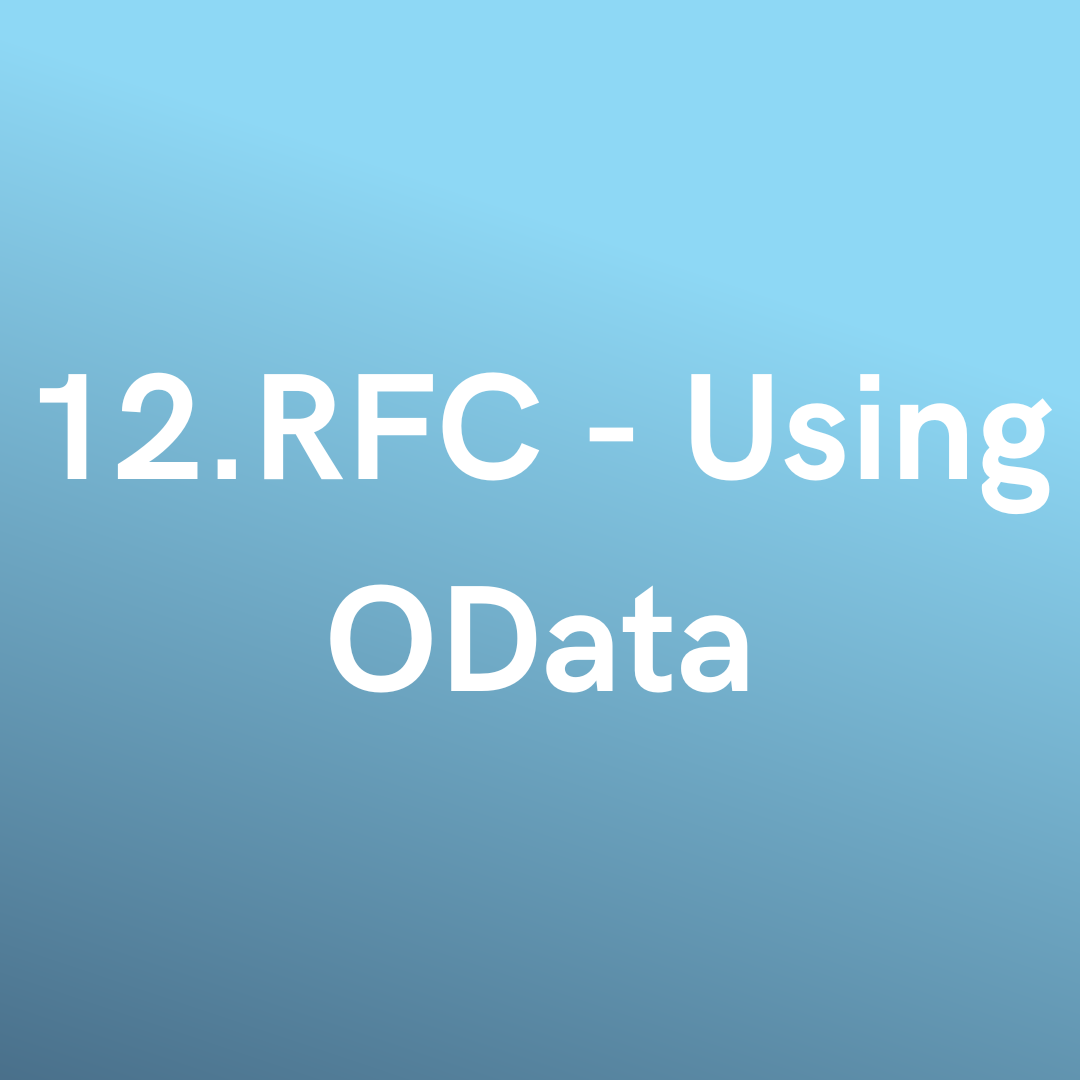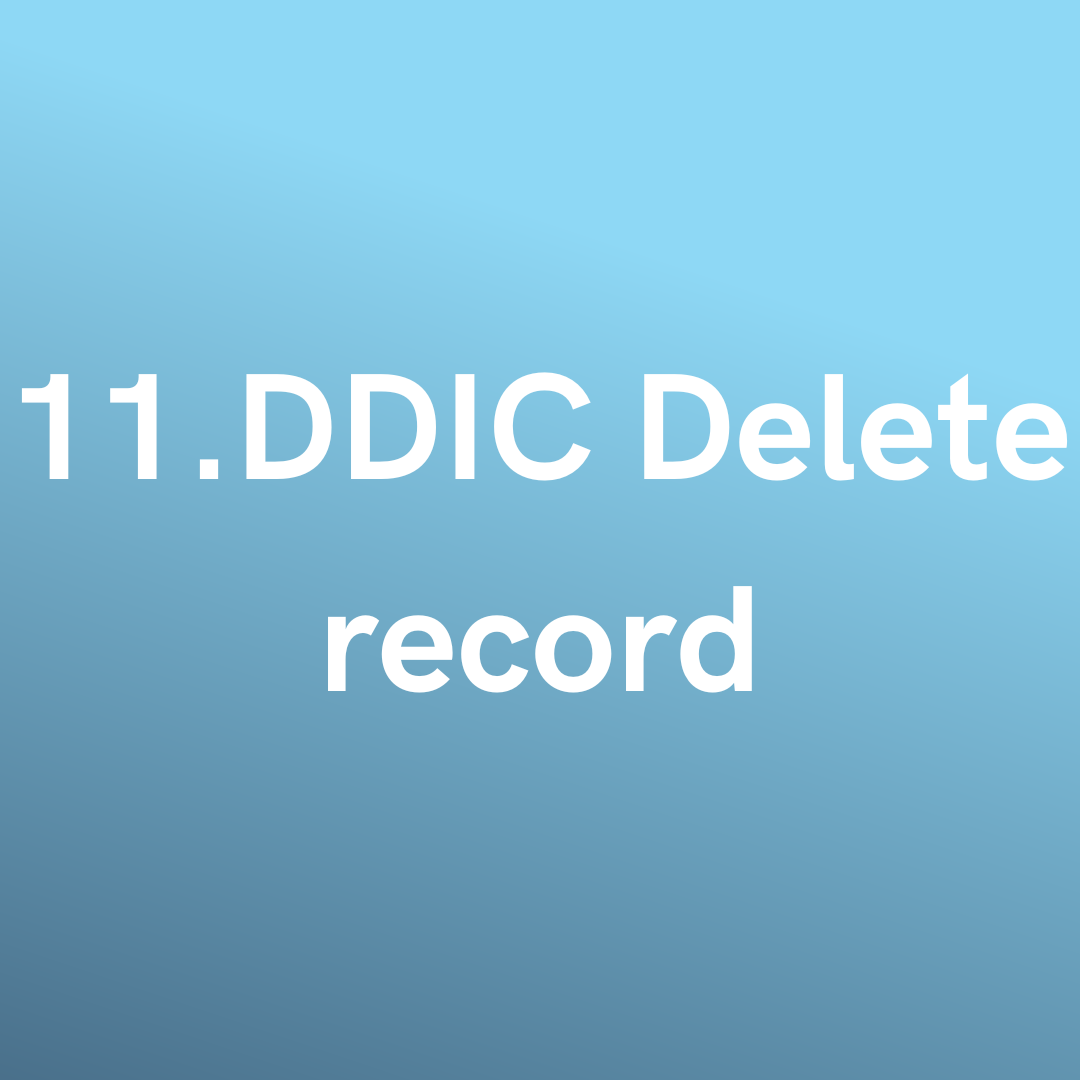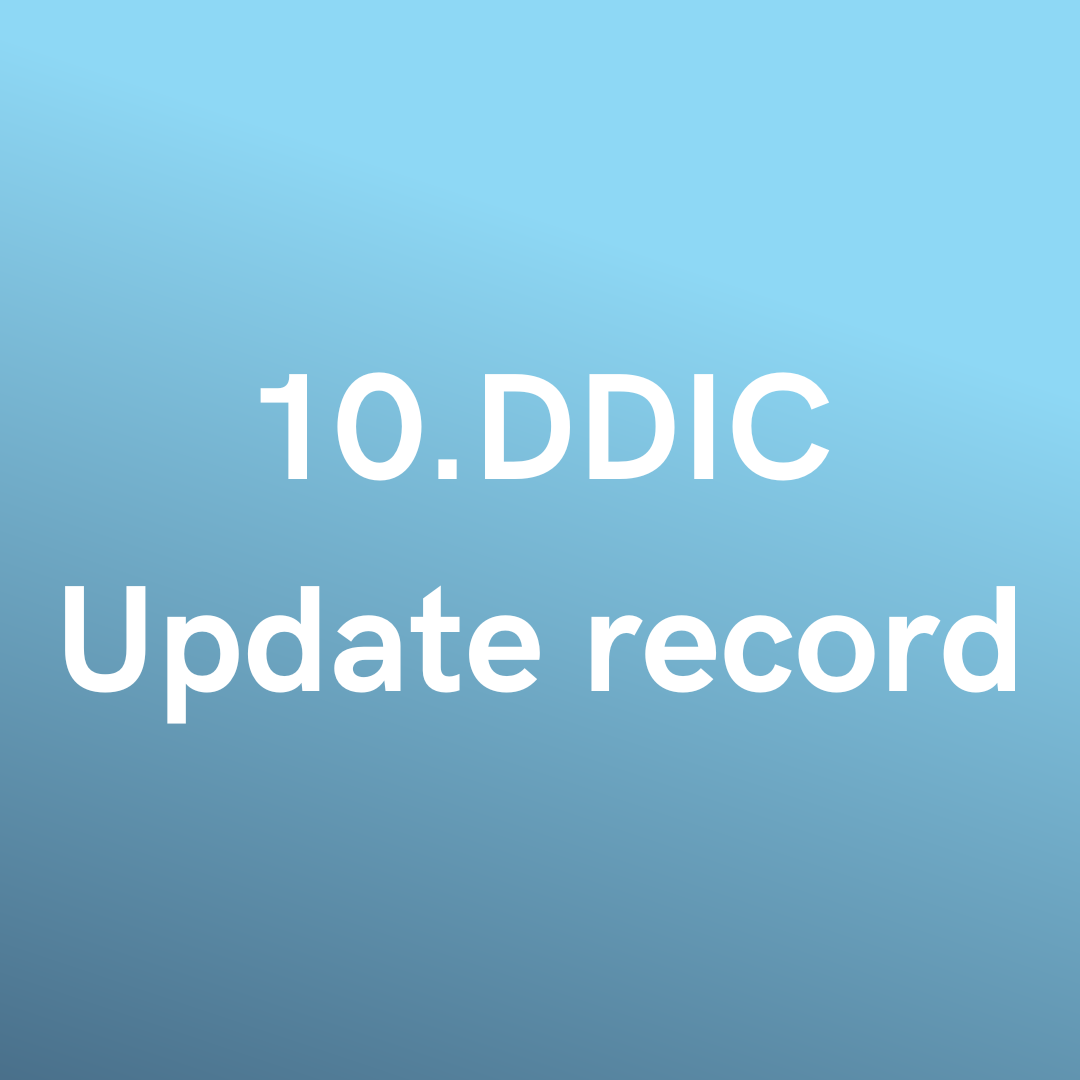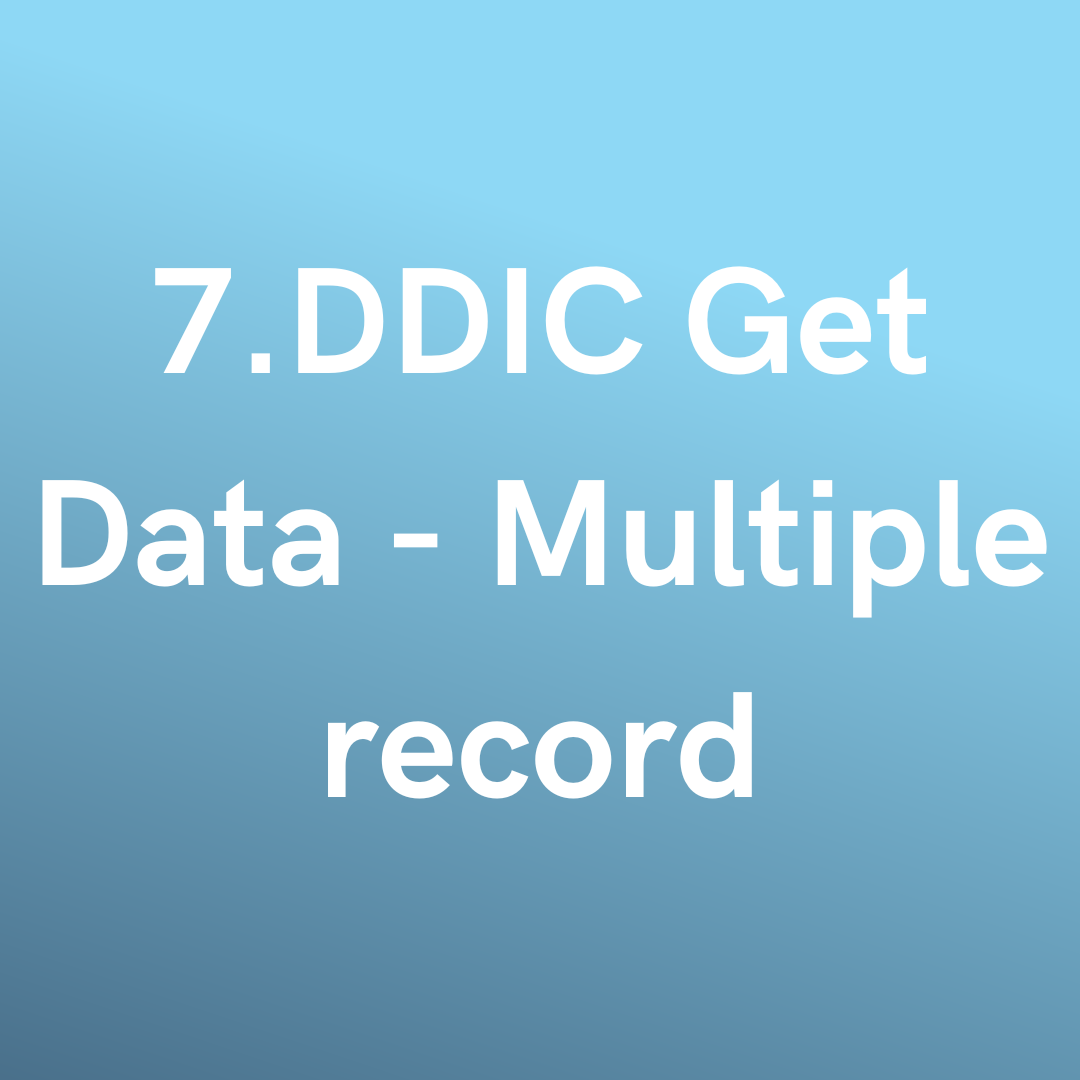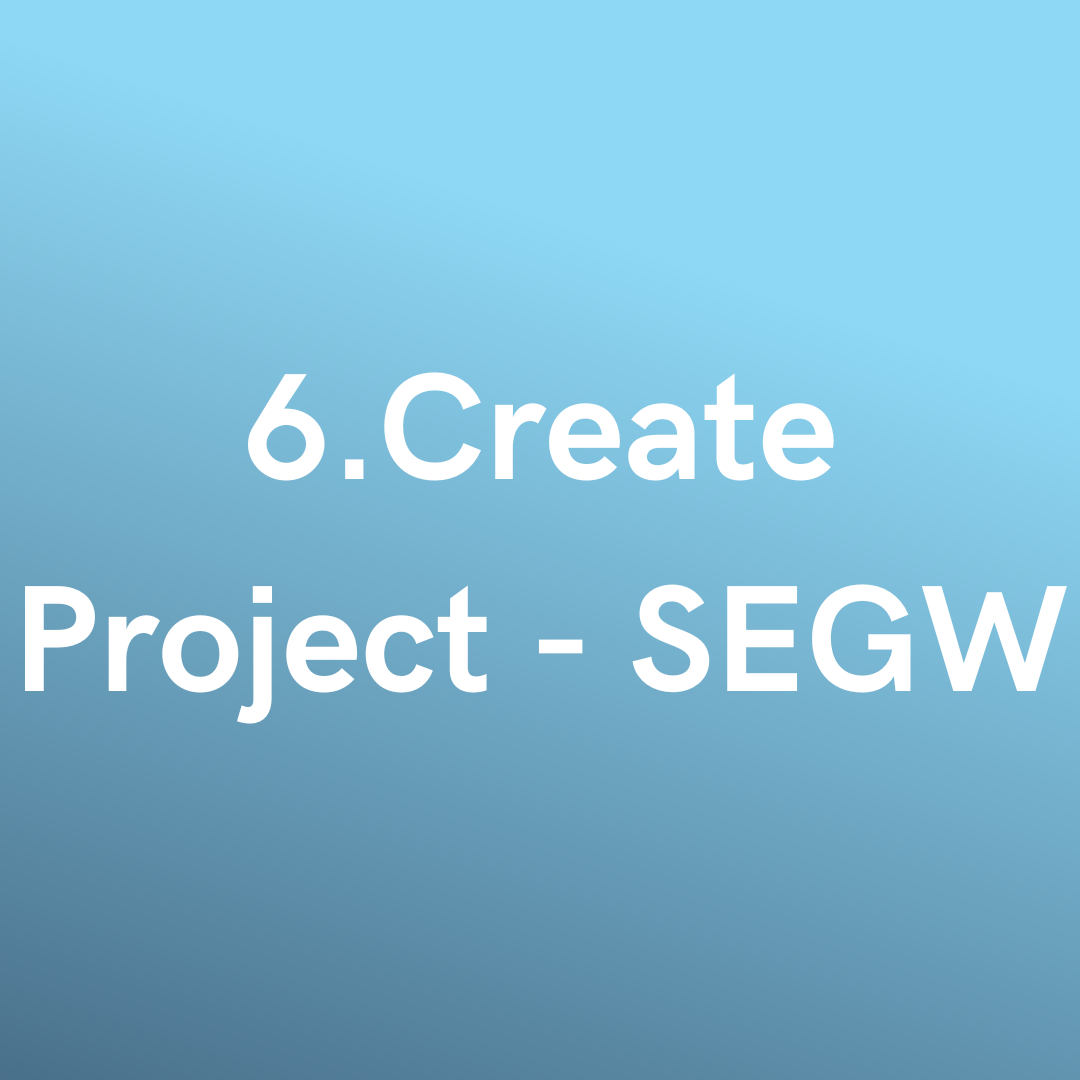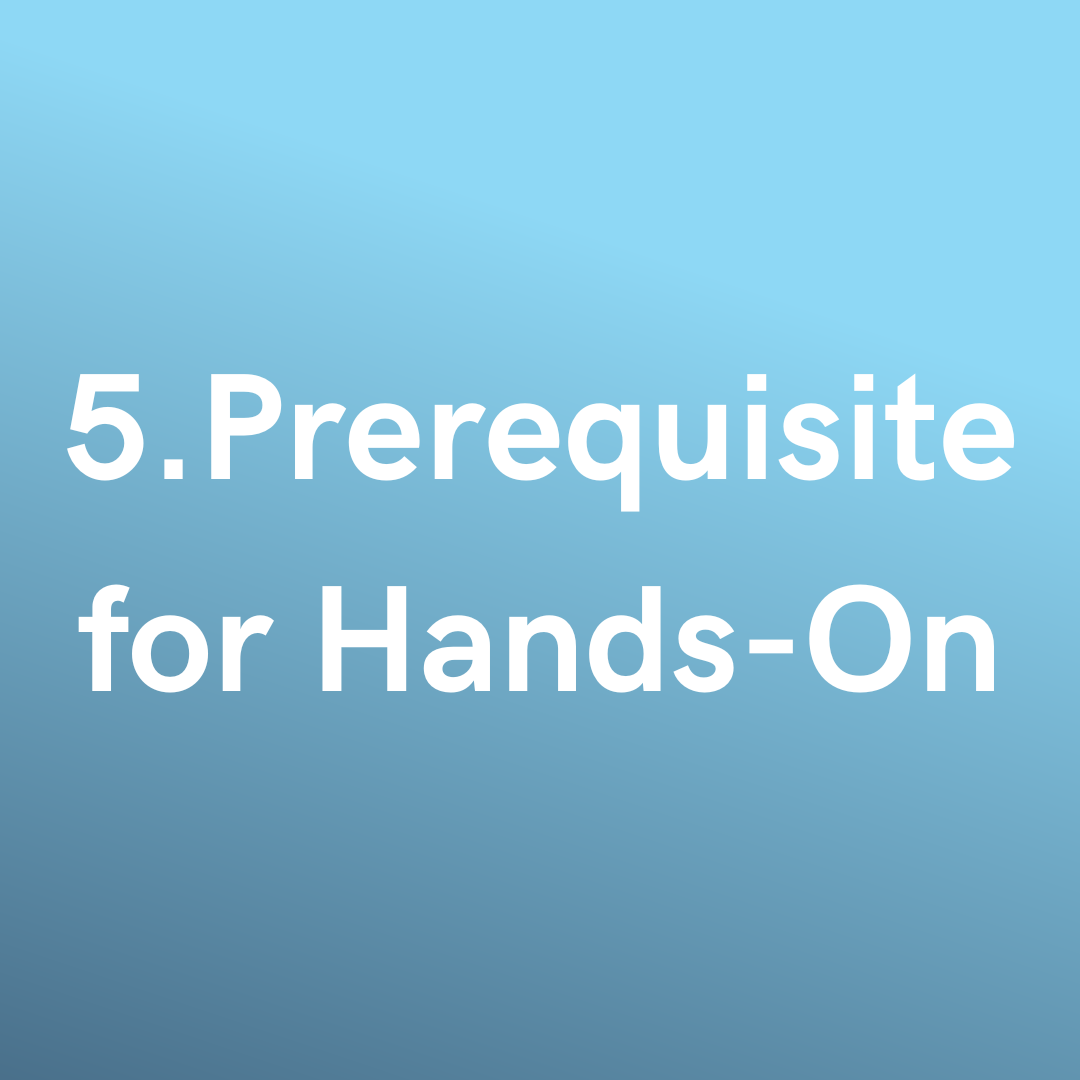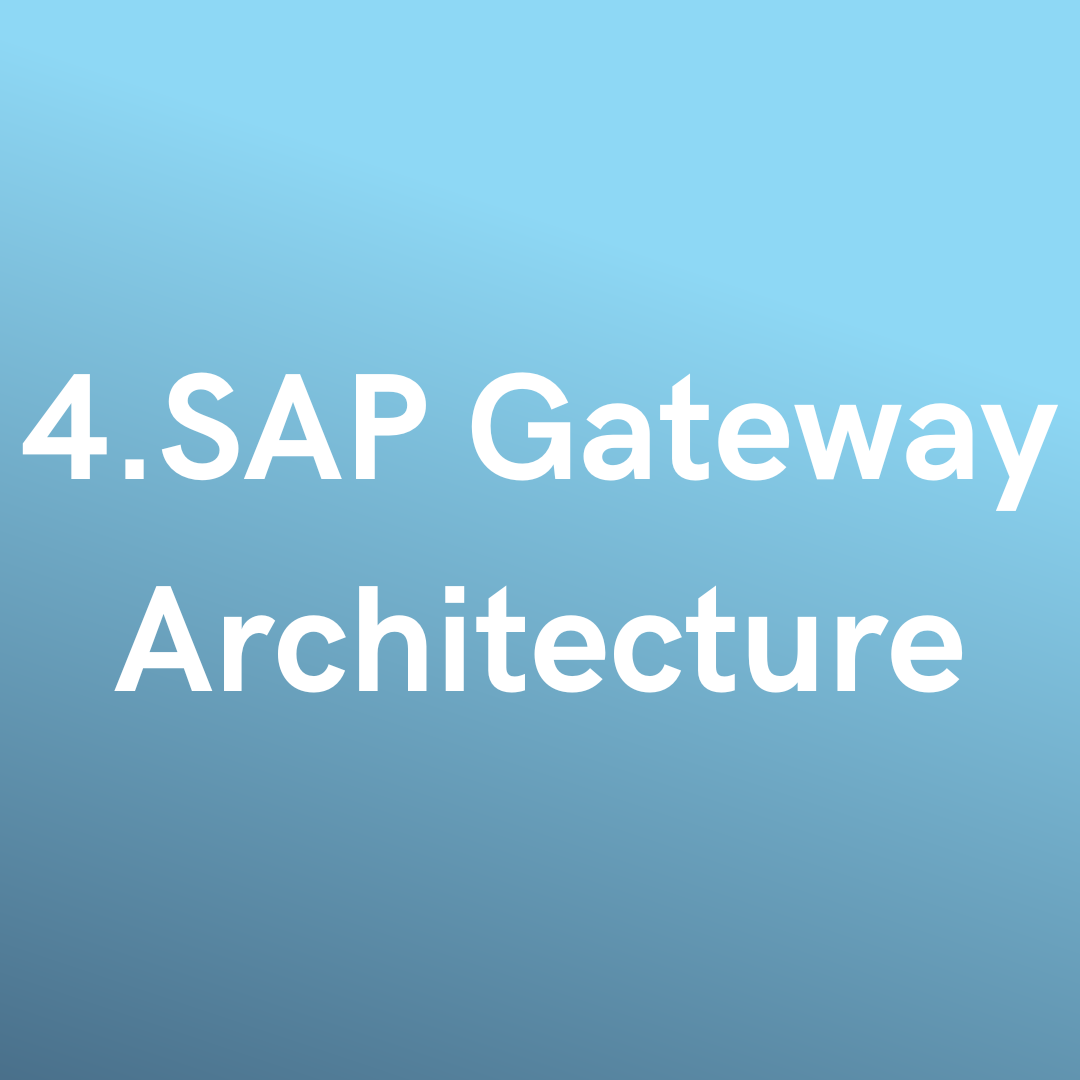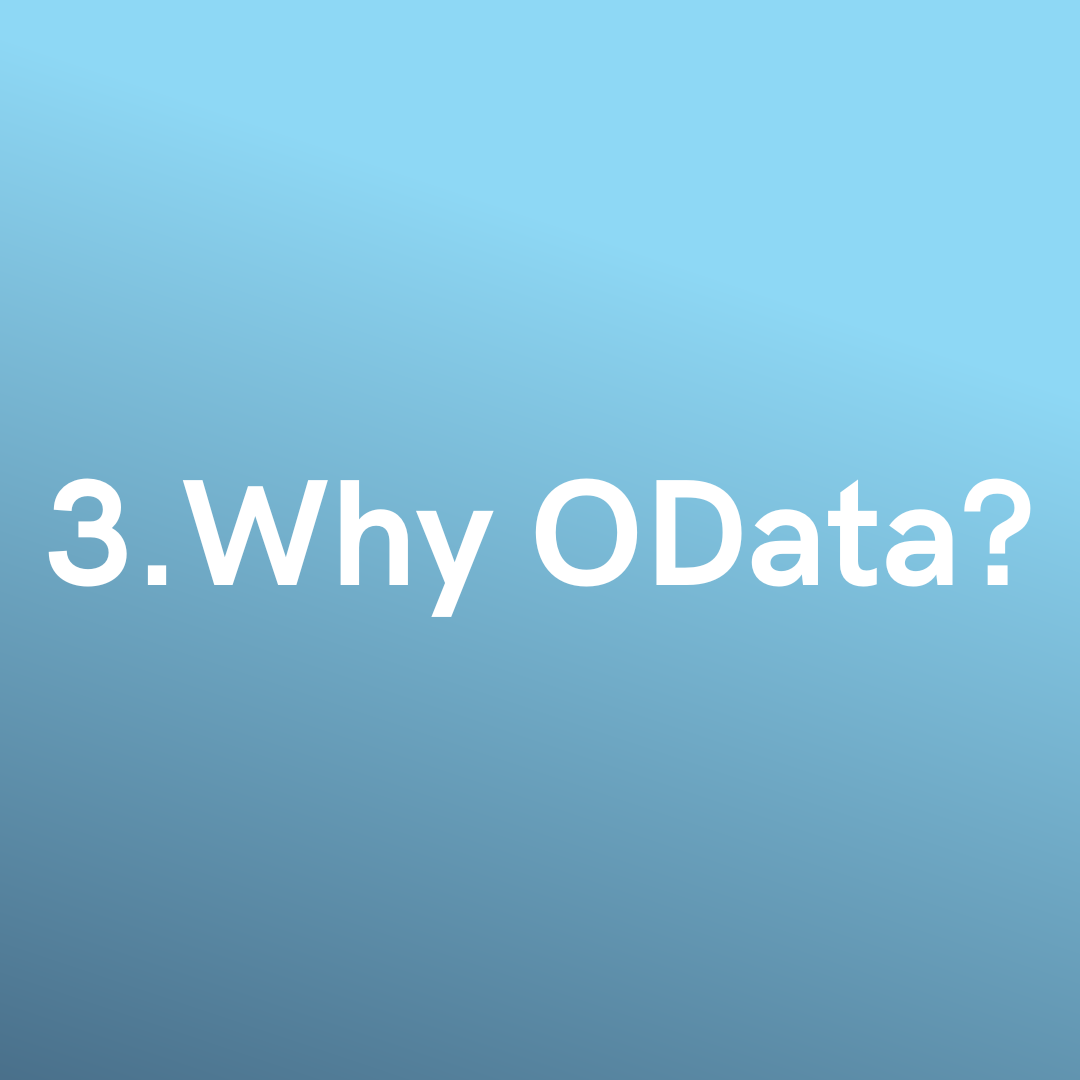12. RFC – Using OData.
5 ViewsIn this blog we will fetch data using RFC. Create RFC using transaction code SE37. ZTEST_RFC_ODATA. Tables. Source Code. Select RFC in attribute. After creating RFC go to Transaction code SEGW. Create Project. There will be four folders like displayed below. Click on Data Model . Import -> RFC/BOR Interface. Give Entity name and […]